I buy RocketWeb from codecanyon and configure full project now I want to add my own icon in the notification.
First of all, here is the official guideline: https://documentation.onesignal.com/docs/customize-notification-icons#section-1-generate-icons
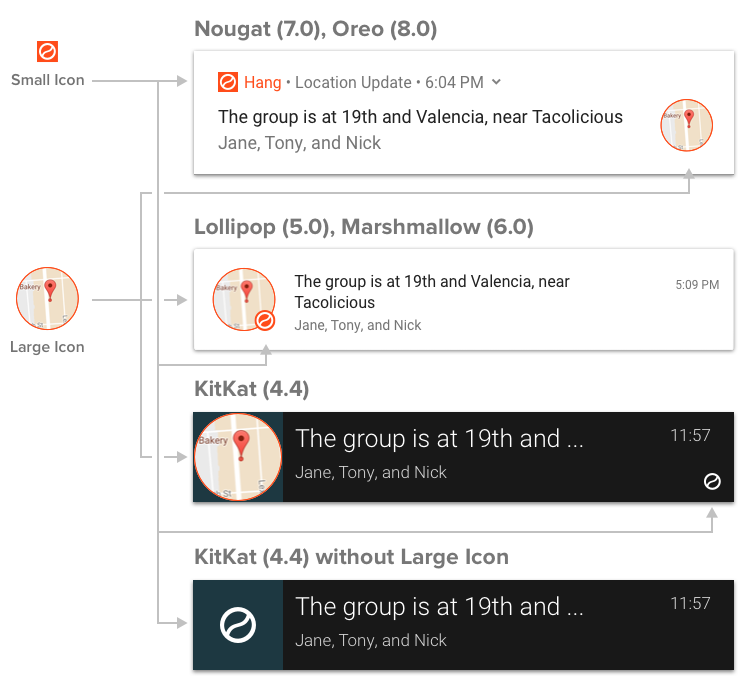
According to the guideline, we can set small and large icons in the notification. You can also set a BIG PICTURE in a notification.
- The BIG PICTURE and LARGE ICON set are very easy. During send the notification just upload your image.
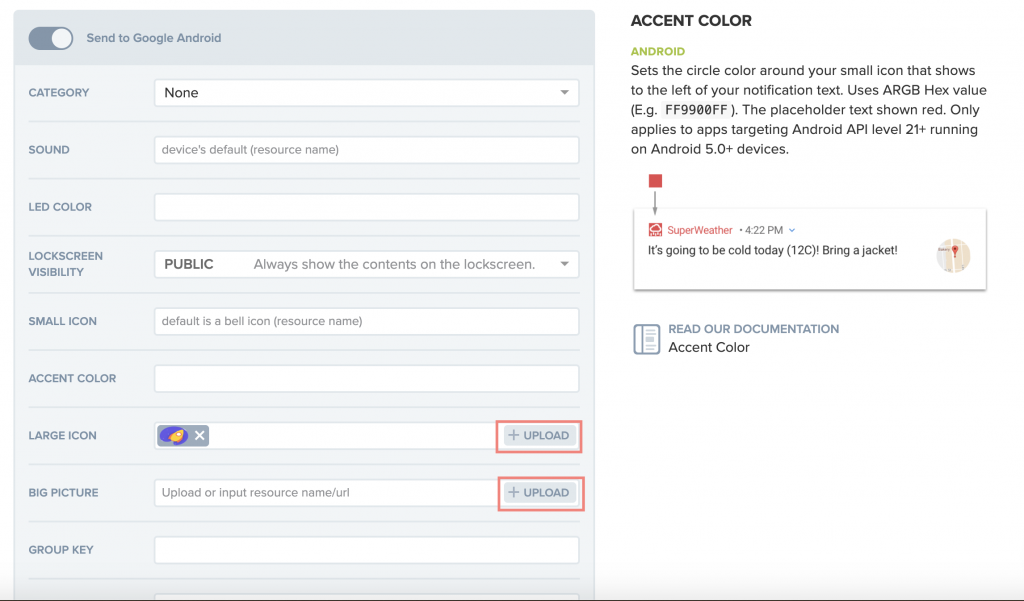
- For LARGE ICON size must be 256×256 (https://documentation.onesignal.com/docs/customize-notification-icons)
- For BIG PICTURE size must be (https://documentation.onesignal.com/docs/android-customizations#section-big-picture)
- Minimum – 512×256
- Balanced – 1440×720
- Maximum – 2880×1440
- For a small icon, you need to set some images on the different drawable folder (codecanyon -> src -> main -> res). If the folders are not available then you need to create and add image must be on ic_stat_onesignal_default.png in png format.
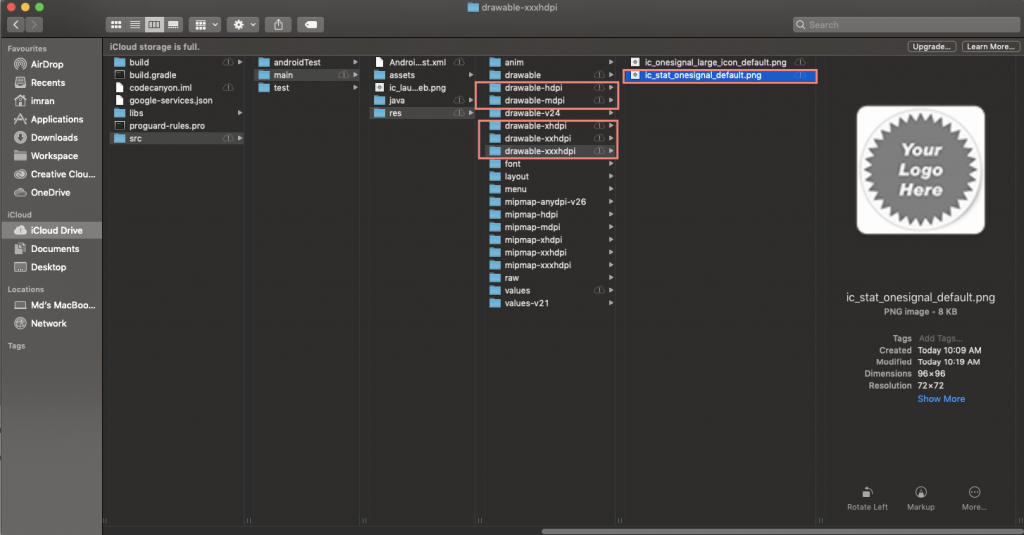
Here is the folder name with size:
res/drawable-mdpi/ (24×24)res/drawable-hdpi/ (36×36)res/drawable-xhdpi/ (48×48)res/drawable-xxhdpi/ (72×72)res/drawable-xxxhdpi/ (96×96)
.onesignal Not working
For support please share your purchase code and follow this: https://codecanyon.net/item/rocketweb-android-web-app-solution-webtoapp/22985174/faqs/41270