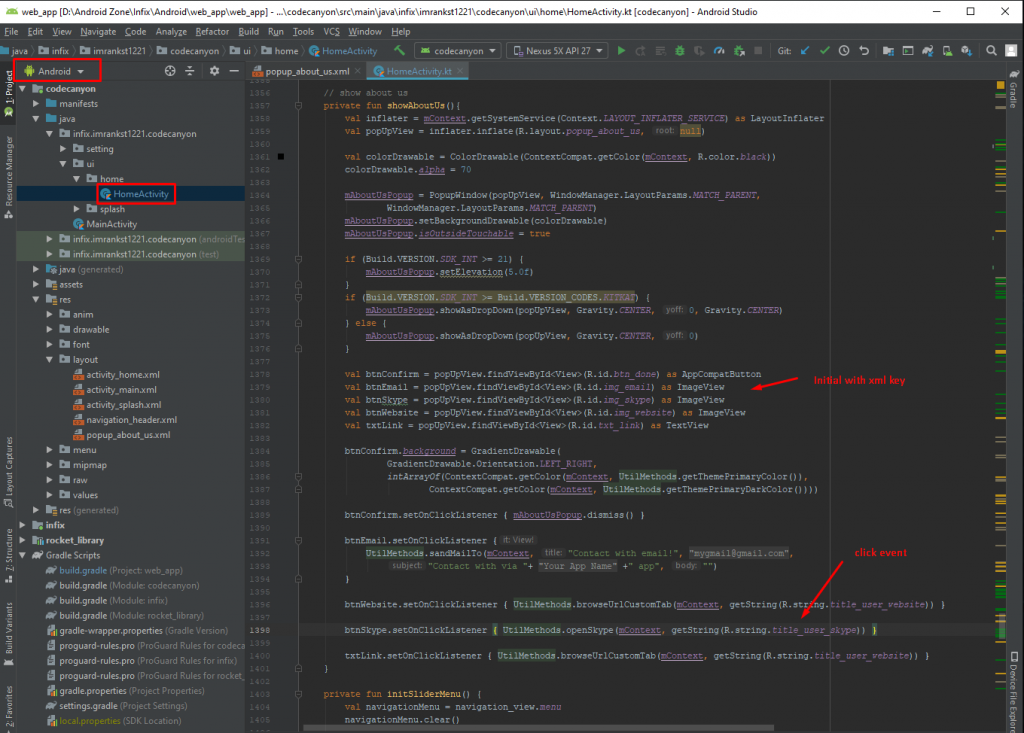I buy RocketWeb from codecanyon and running the app successfully now I want to add what’s app button on about us.
From popup_about_us.xml you found the option to change or set icon. If you want to set .png icon remember that the name if icon must be a small letter and without special character (ex: ic_whats_app.png). Set your icon in a drawable folder.
In my case, I used a vector icon. But for png code will be:
<ImageView
android:id="@+id/img_skype"
android:layout_width="wrap_content"
android:layout_height="wrap_content"
android:background="@drawable/ic_circle"
android:backgroundTint="@color/colorAccent"
android:foreground="?attr/selectableItemBackground"
android:padding="@dimen/margin_2"
android:layout_marginLeft="@dimen/margin_2"
android:src="@drawable/ic_whats_app"/>
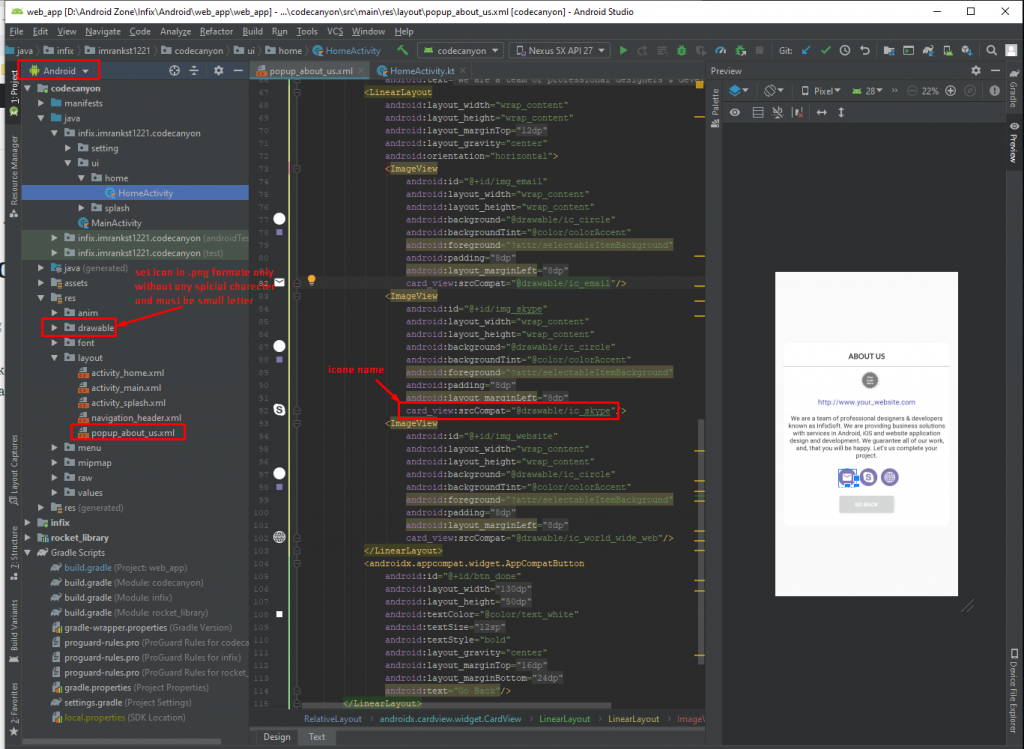
Now to click the event you found below code on HomeActivity.kt file. If you want to change the skype button then code will be.
btnSkype.setOnClickListener {
try{
val contact = "+009876543210" // use country code with your phone number
val url = "https://api.whatsapp.com/send?phone=$contact"
try {
val pm = mContext.getPackageManager()
pm.getPackageInfo("com.whatsapp", PackageManager.GET_ACTIVITIES)
val i = Intent(Intent.ACTION_VIEW)
i.data = Uri.parse(url)
startActivity(i)
} catch (e: PackageManager.NameNotFoundException) {
UtilMethods.showLongToast(mContext, "Whatsapp app not installed in your phone" )
e.printStackTrace()
}
}catch (ex: Exception){
ex.printStackTrace()
}
}