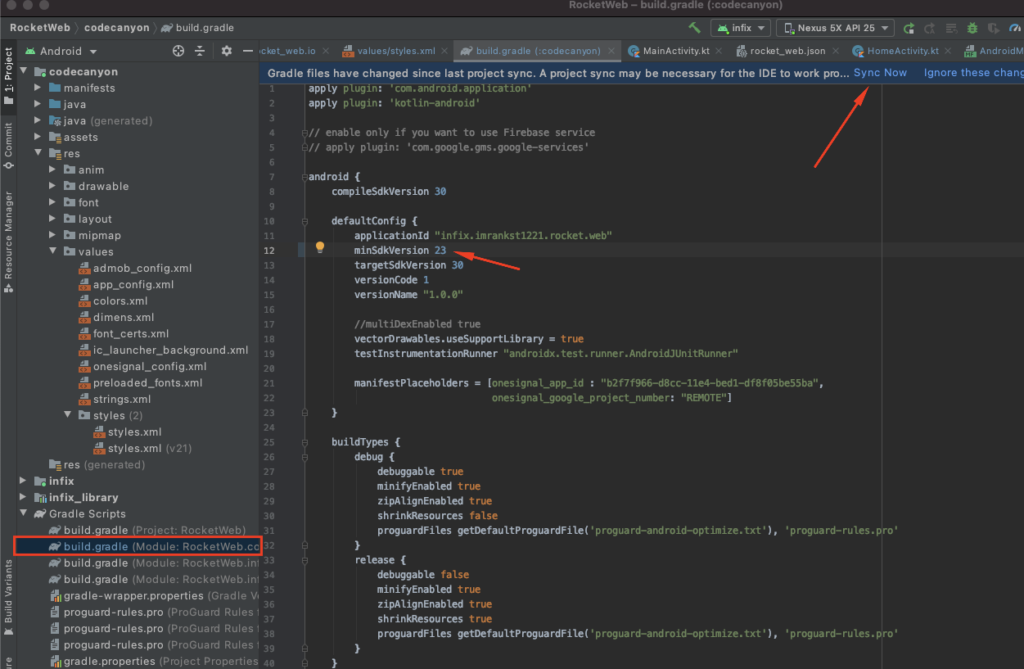After buying RokcetWeb from codecanyon, everything was working fine. But I want to change the status bar color.
Soluton:
To change the status bar color first select primaryColor first select “THEME PRIMARY” as your theme.
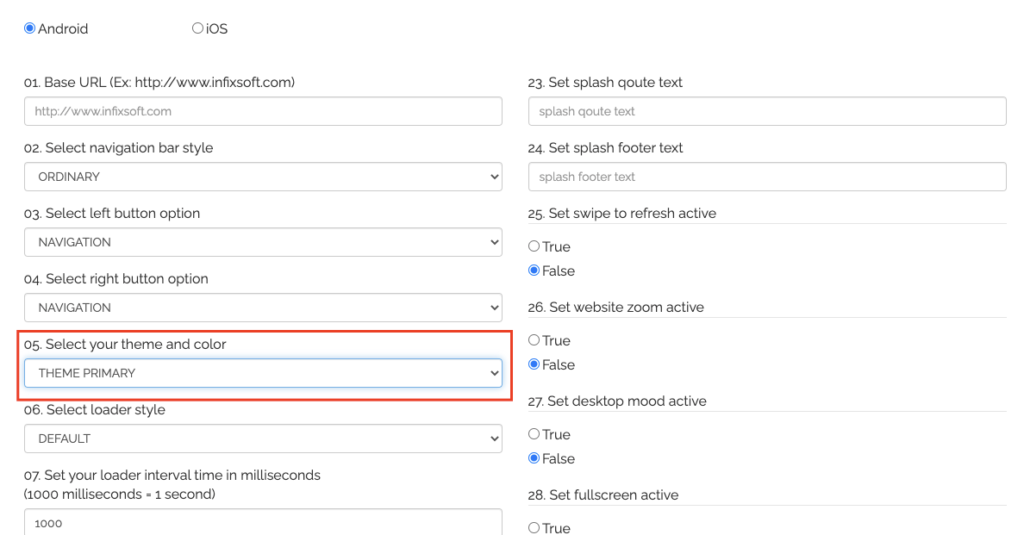
To set your own color on theme follow this: https://help.infixsoft.com/cant-use-custom-color-in-rocketweb-android/
Now to change the status bar color add this line on your theme style.xml and style.xml(v21)
android:statusBarColor is your status bar color you can use color code as well here. android:windowLightStatusBar is your status bar icon color. If you set true it’s will be black and if you set false then it’s white.
<item name="android:statusBarColor">#FFFFFF</item>
<item name="android:windowLightStatusBar">true</item>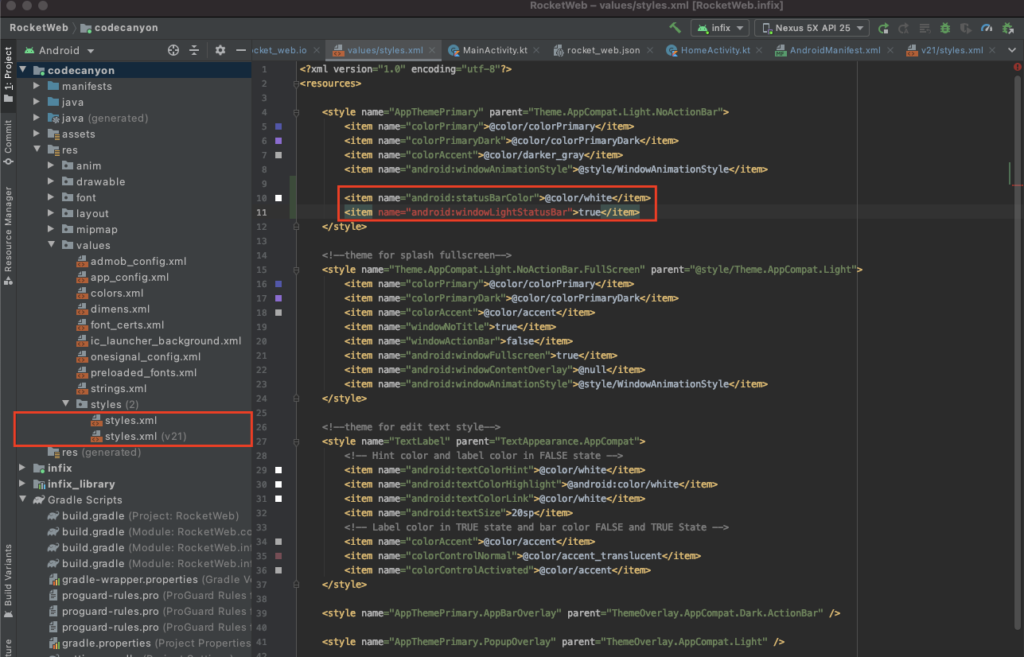
This statusBar icon color only supports SDK 23 so if you want you can set your minimum SDK version as 23 and sync your project.