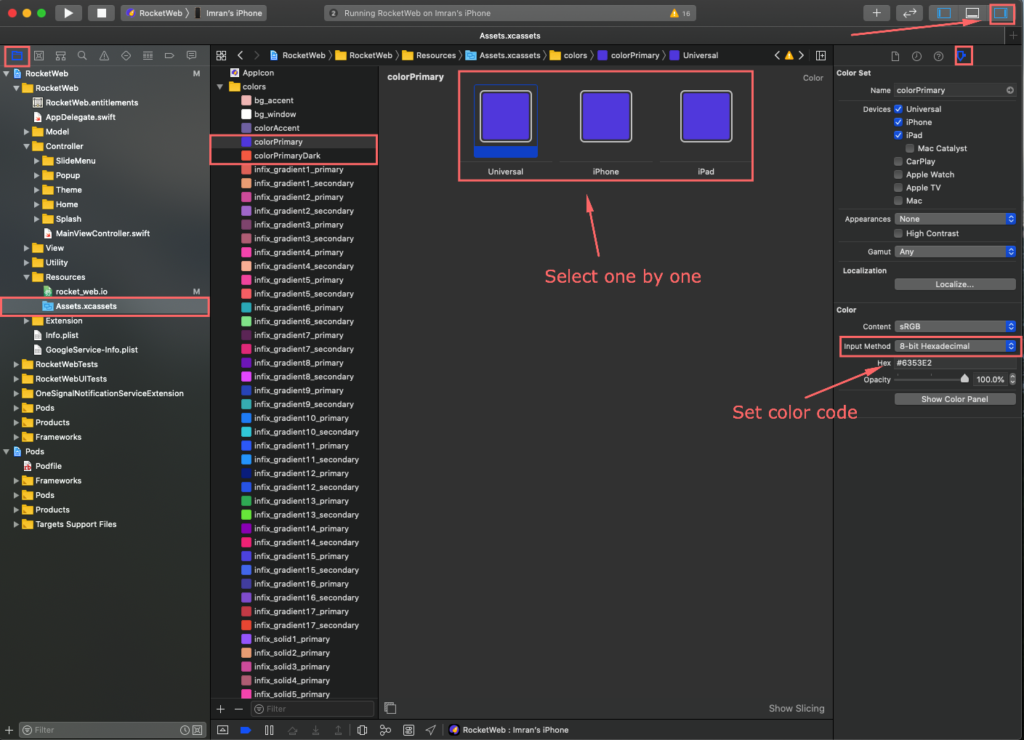After buy, I configure the app successfully but I don’t like the library color I want to use my own color style.
Solution:
First of all select THEME_PRIMARY during configuration of the app.
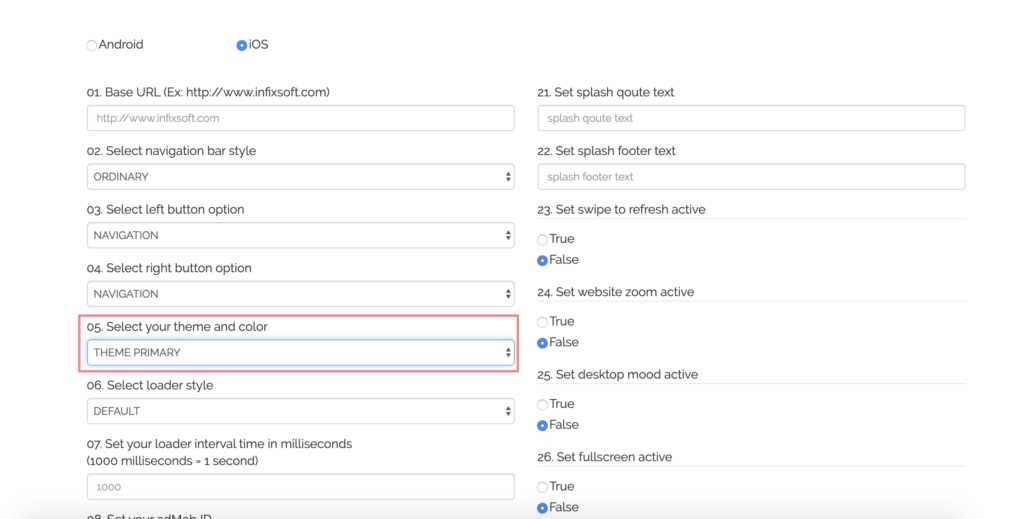
Then goto Assets.xcassets and set your own color code on colorPrimary and colorPrimaryDark. Select the color one by one and set your own color code.