I buy RocketWeb from CodeCanyon and configure as per the guideline but the camera is not working.
First of all, make sure that you are using RocketWeb version 1.3.3 or above. Then turn on the camera upload and JavaScript during configuration.
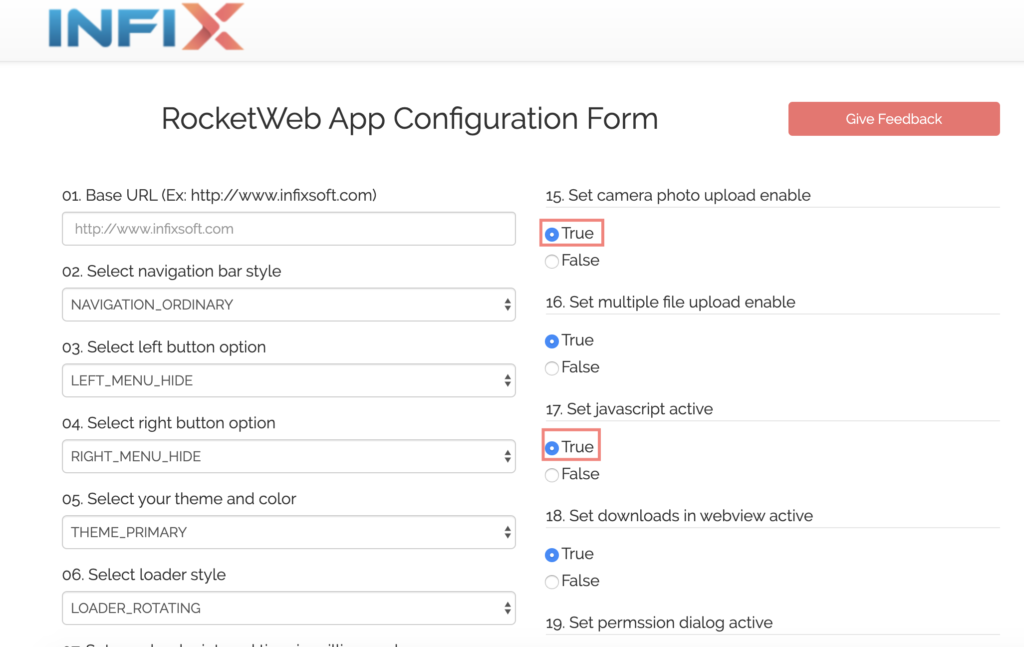
After that enable camera permission from AndroidManifest.xml
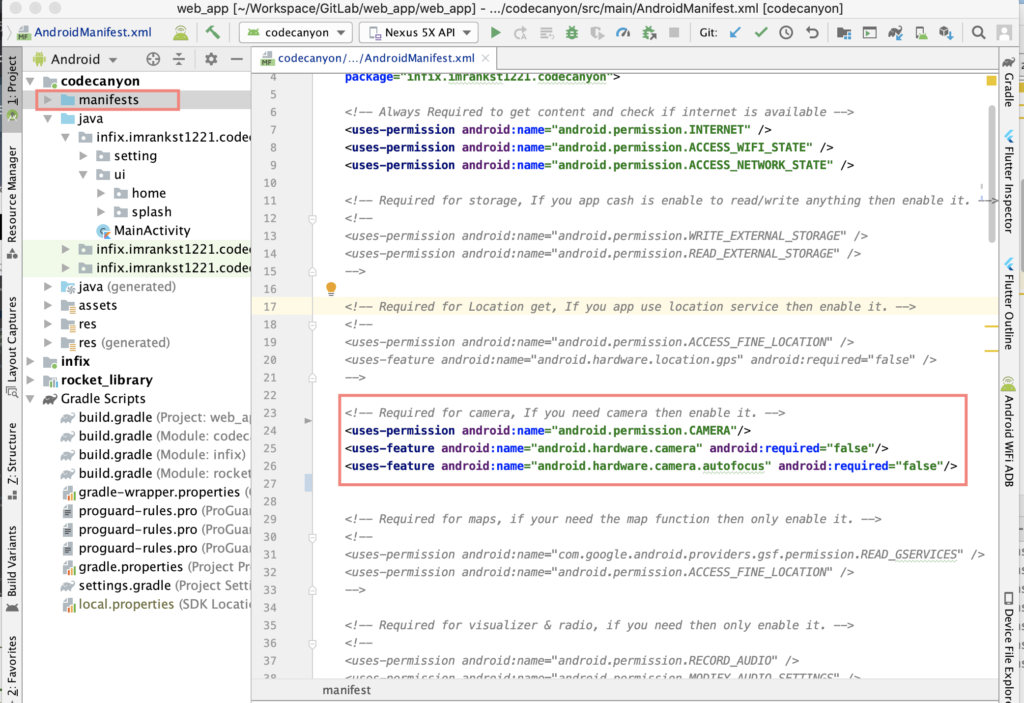
After doing all this thing if the camera is not working please check on the same device using the chrome browser. Sometimes it was a website issue.