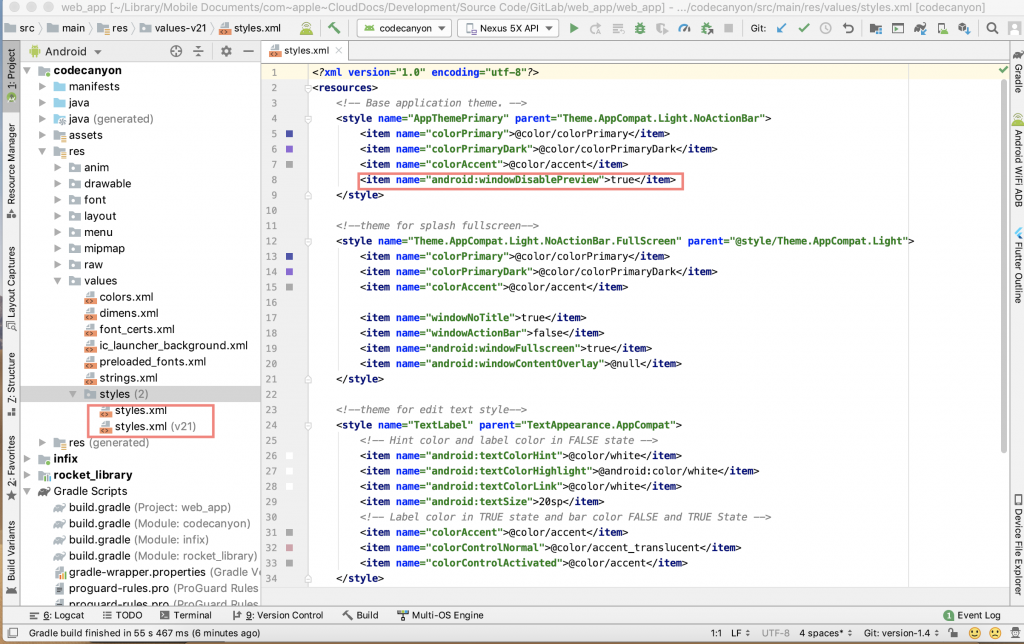I buy RocketWeb from codecanyon now the app takes time to load HomePage.
This now bug some of our clients don’t want splash screen that’s why we add a new page. So resolved the issue you can bypass it.
Step 1: Change the full code of SplashActivity.
package infix.imrankst1221.codecanyon.ui.splash
import android.content.Context
import android.content.Intent
import android.graphics.drawable.GradientDrawable
import android.os.Bundle
import android.os.Handler
import androidx.core.content.ContextCompat
import android.view.View
import androidx.appcompat.app.AppCompatActivity
import com.google.firebase.FirebaseApp
import com.onesignal.OneSignal
import infix.imrankst1221.codecanyon.R
import infix.imrankst1221.codecanyon.setting.AppDataInstance
import infix.imrankst1221.codecanyon.ui.home.HomeActivity
import infix.imrankst1221.rocket.library.setting.ConfigureRocketWeb
import infix.imrankst1221.rocket.library.setting.ThemeBaseActivity
import infix.imrankst1221.rocket.library.utility.PreferenceUtils
import infix.imrankst1221.rocket.library.utility.Constants
import infix.imrankst1221.rocket.library.utility.UtilMethods
import kotlinx.android.synthetic.main.activity_splash.*
class SplashActivity : AppCompatActivity() {
private lateinit var mContext: Context
private lateinit var configureRocketWeb: ConfigureRocketWeb
override fun onCreate(savedInstanceState: Bundle?) {
super.onCreate(savedInstanceState)
window.decorView.systemUiVisibility = (View.SYSTEM_UI_FLAG_LAYOUT_STABLE
or View.SYSTEM_UI_FLAG_LAYOUT_HIDE_NAVIGATION
or View.SYSTEM_UI_FLAG_LAYOUT_FULLSCREEN
or View.SYSTEM_UI_FLAG_LOW_PROFILE
or View.SYSTEM_UI_FLAG_HIDE_NAVIGATION // hide nav bar
or View.SYSTEM_UI_FLAG_FULLSCREEN // hide status bar
or View.SYSTEM_UI_FLAG_IMMERSIVE_STICKY)
setContentView(R.layout.activity_splash)
mContext = this
initSetup()
if (PreferenceUtils.getInstance().getBooleanValue(Constants.KEY_SPLASH_SCREEN_ACTIVE, true)) {
gotoHomeWithSplash()
}else{
gotoHomeWithOutSplash()
}
}
// init and configure
private fun initSetup() {
FirebaseApp.initializeApp(this)
AppDataInstance.getINSTANCE(mContext)
PreferenceUtils.getInstance().initPreferences(mContext)
configureRocketWeb = ConfigureRocketWeb(mContext)
configureRocketWeb.readConfigureData("rocket_web.io")
AppDataInstance.navigationMenus = configureRocketWeb.getMenuData("rocket_web.io")
PreferenceUtils.getInstance().editIntegerValue(Constants.KEY_COLOR_PRIMARY, R.color.colorPrimary)
PreferenceUtils.getInstance().editIntegerValue(Constants.KEY_COLOR_PRIMARY_DARK, R.color.colorPrimaryDark)
OneSignal.startInit(this)
.inFocusDisplaying(OneSignal.OSInFocusDisplayOption.Notification)
}
private fun gotoHomeWithSplash(){
layout_splash.visibility = View.VISIBLE
val gradientDrawable = GradientDrawable(
GradientDrawable.Orientation.TOP_BOTTOM,
intArrayOf(ContextCompat.getColor(mContext, UtilMethods.getThemePrimaryColor()),
ContextCompat.getColor(mContext,UtilMethods.getThemePrimaryDarkColor())))
gradientDrawable.cornerRadius = 0f
view_background.background = gradientDrawable
if (PreferenceUtils.getInstance().getBooleanValue(Constants.KEY_FULL_SCREEN_ACTIVE, false)){
window.decorView.systemUiVisibility = (View.SYSTEM_UI_FLAG_LAYOUT_STABLE
or View.SYSTEM_UI_FLAG_LAYOUT_HIDE_NAVIGATION
or View.SYSTEM_UI_FLAG_LAYOUT_FULLSCREEN
or View.SYSTEM_UI_FLAG_LOW_PROFILE
or View.SYSTEM_UI_FLAG_HIDE_NAVIGATION // hide nav bar
or View.SYSTEM_UI_FLAG_FULLSCREEN // hide status bar
or View.SYSTEM_UI_FLAG_IMMERSIVE_STICKY)
}
Handler().postDelayed({
val mainIntent = Intent(this, HomeActivity::class.java)
startActivity(mainIntent)
finish()
}, 3000)
}
private fun gotoHomeWithOutSplash(){
layout_splash.visibility = View.GONE
val mainIntent = Intent(this, HomeActivity::class.java)
startActivity(mainIntent)
finish()
}
}
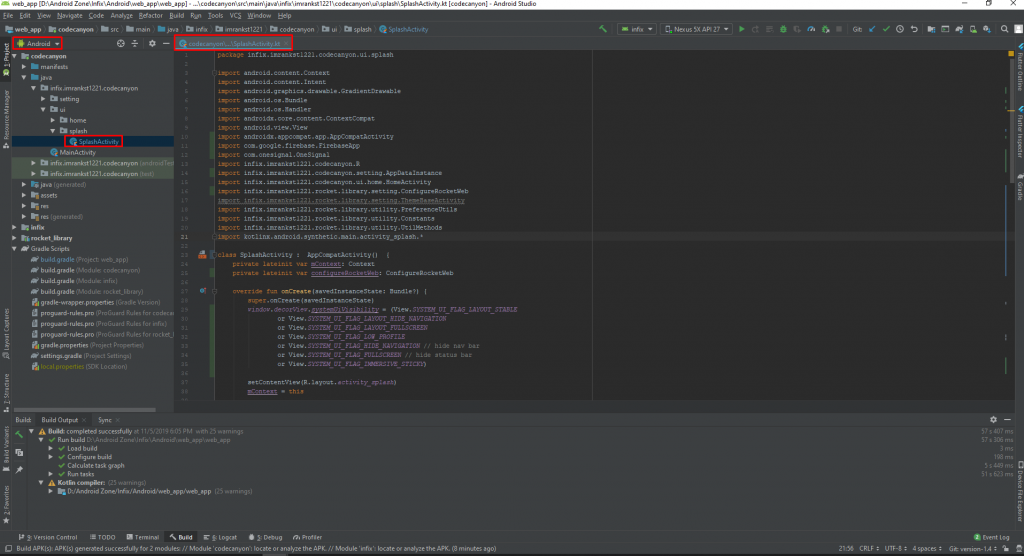
Step 2: Update AndroidMenifest.xml
<activity
android:name=".MainActivity"
android:hardwareAccelerated="true"/>
<activity
android:name=".ui.splash.SplashActivity"
android:hardwareAccelerated="true"
android:label="@string/app_name">
<intent-filter>
<action android:name="android.intent.action.MAIN" />
<category android:name="android.intent.category.LAUNCHER" />
</intent-filter>
</activity>
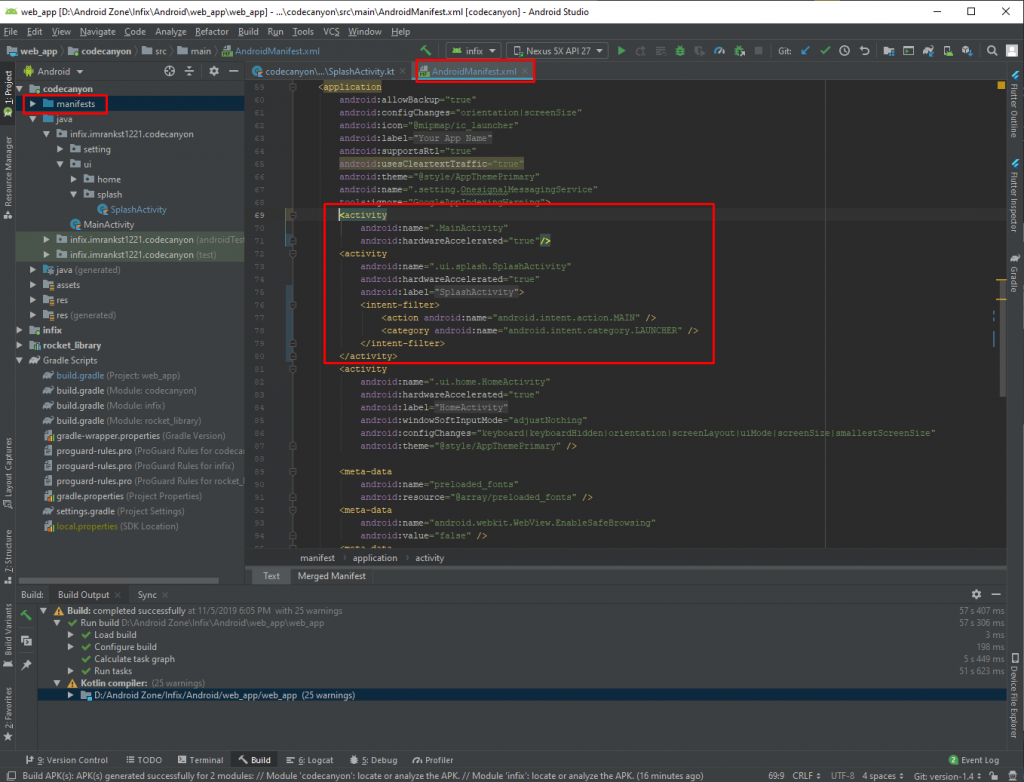
After that add this line on your Style.xml and Style.xml (21).
<item name="android:windowDisablePreview">true</item>
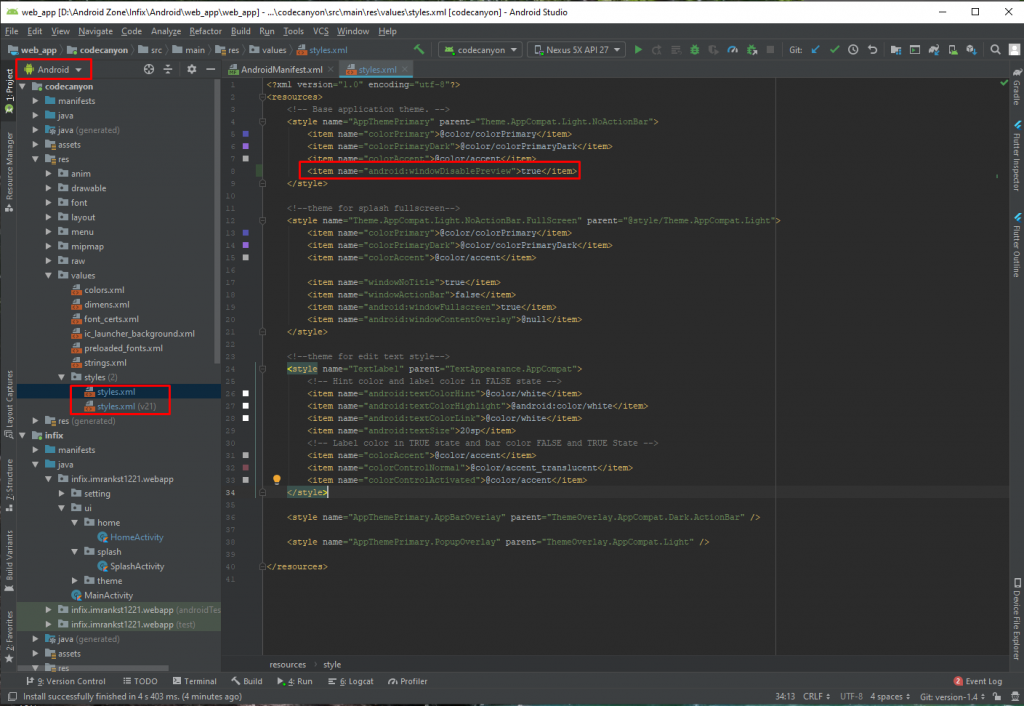
If your app takes time to load then add this line on style.xml and style.xml(v21)