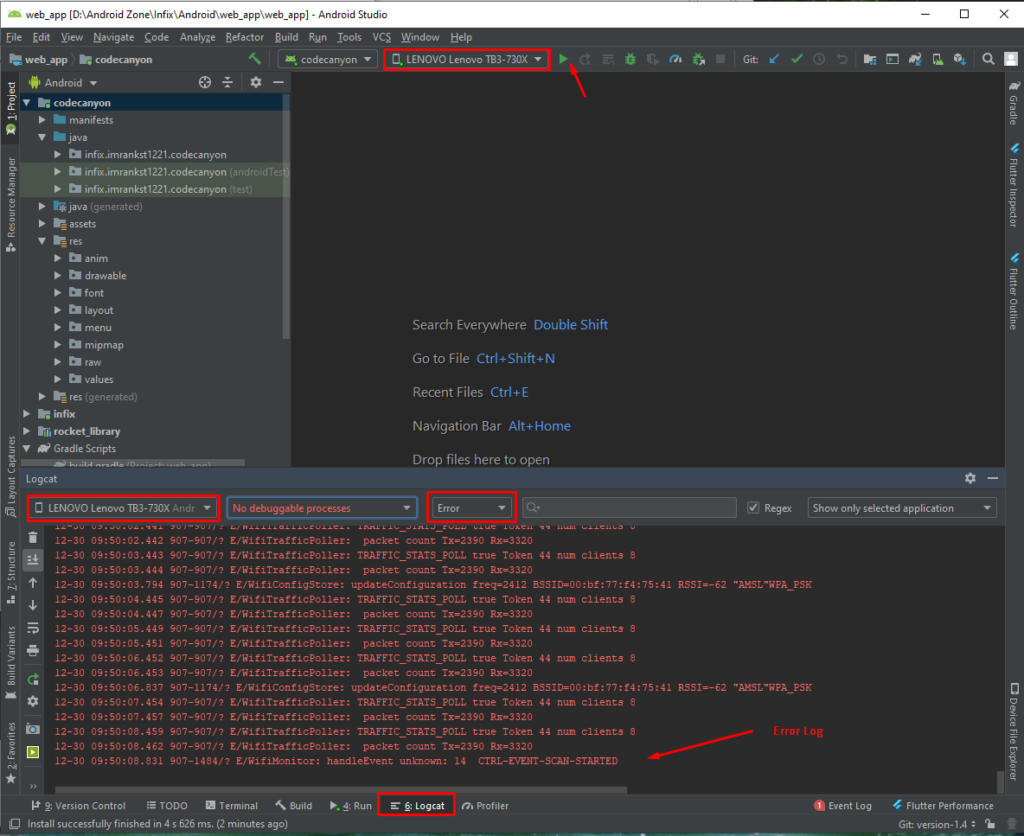My app was running fine on all device but only specific version or phone is not working who I know the error log?
- Turn on developer mode on your test device (not emulator). Based on different companies and versions it’s maybe a different search for your version on google. Here is the details: https://developer.android.com/studio/debug/dev-options
- Connect your phone via cable and make sure that it gets properly. If you get any error check your cable or try to reconnect again. When you successfully connected you see your device version here and run the app.
- After that check your Logcat, it’s moving and a lot of red error is showing ignore them. Just focus on when the app is crushing there are multiple line printing that is the error.