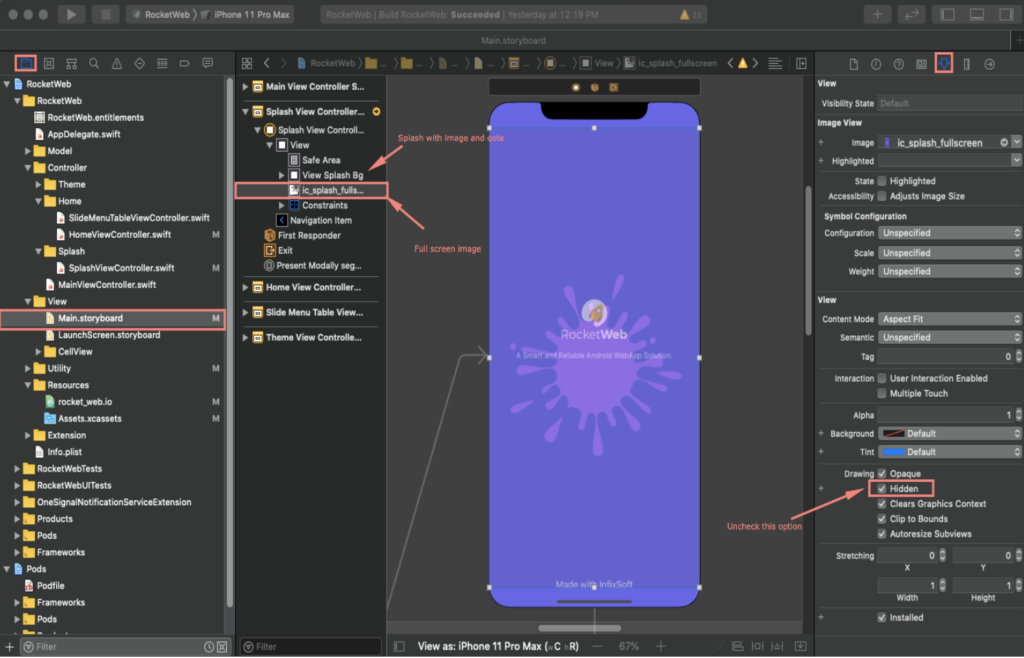Hello, I buy RocketWeb from codecanyon and set up the project but don’t found any way to set a full-screen splash image.
If you want to use a fullscreen image drag and drop on the Assets.xcassets folder and make sure the image will be the name of “ic_splash_fullscreen.png”. Please notice the image name must be as same as the existing name and .png format.
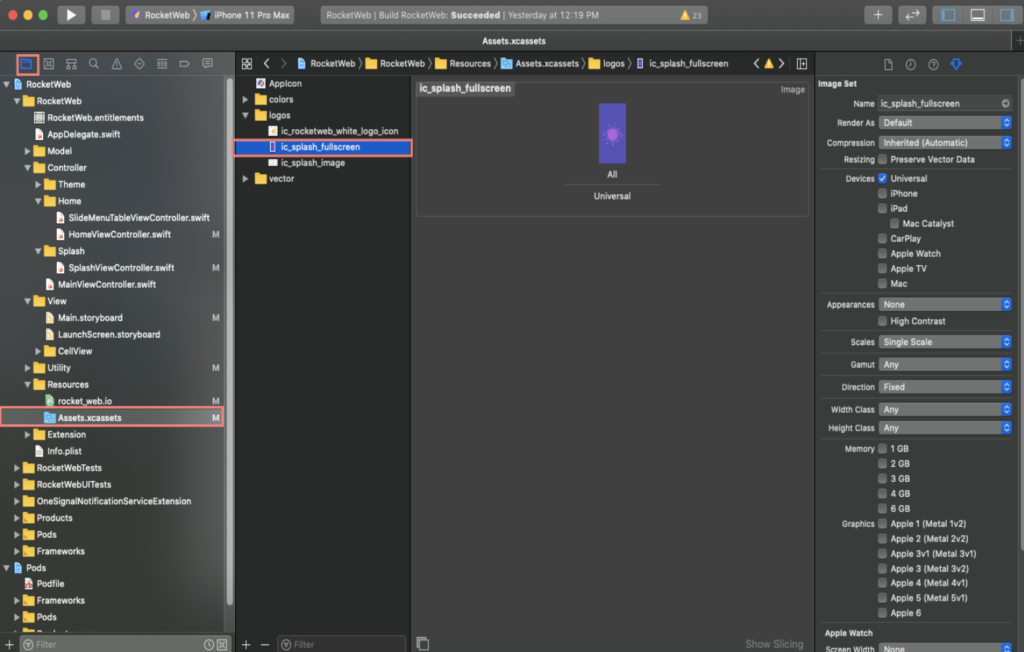
If you want to use only fullscreen or splash with logo and quote then hide one of them. You will found two options “View Splash BG” and “ic_splash_fullscreen”, hide one of them from the config menu.
If you want to use Firebase services then only follow these steps.