After buying RocketWeb from CodeCanyon everything was working fine. Now I want to customize or remove the navigation header.
1. Remove Navigation Header:
To remove navigation header, open CodeCanyon > res > layout > activity_home.xml and then remove this code “app:headerLayout=”@layout/navigation_header””
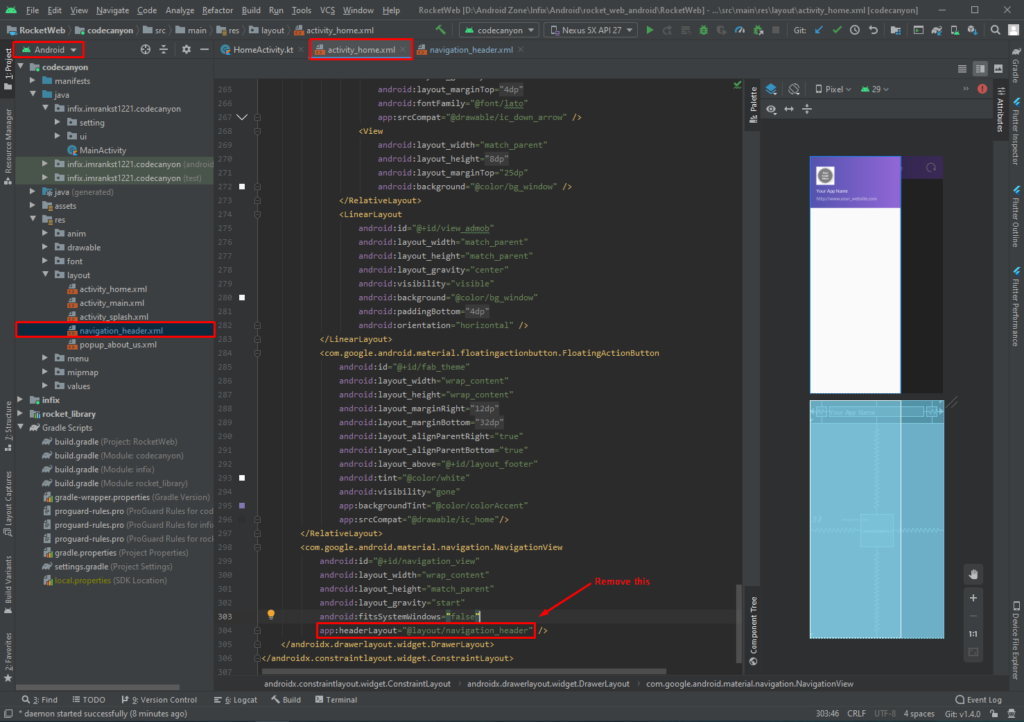
2. Hide Element of Header:
To remove element (logo, app name, website) of header, open CodeCanyon > res > layout > navigation_header.xml and then add this code “android:visibility=”gone”””
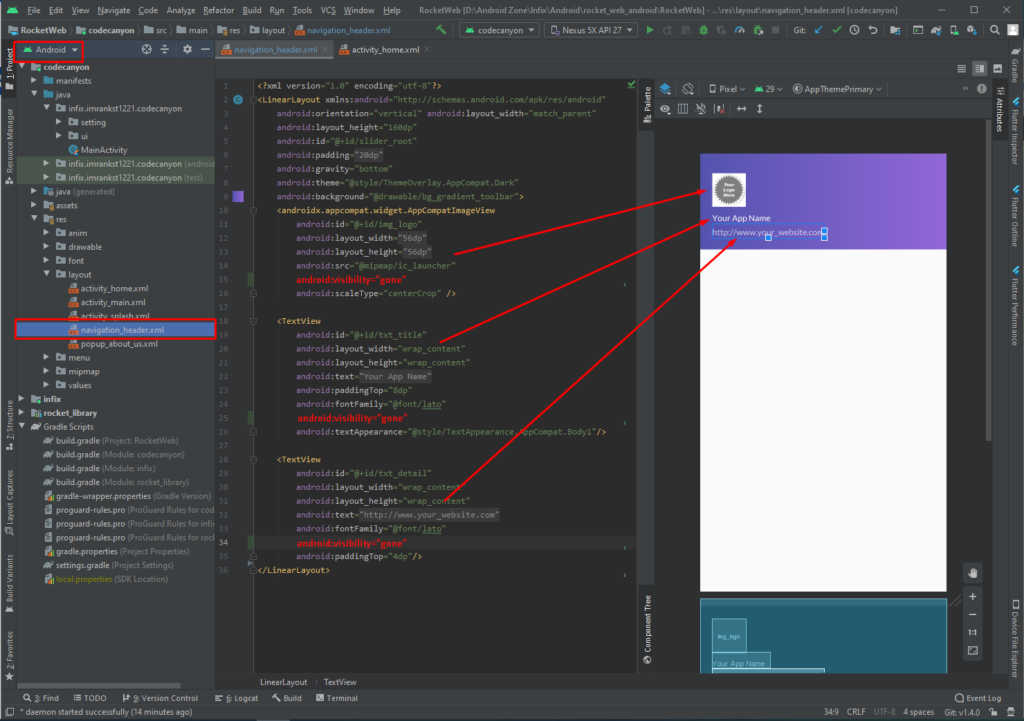
3. Set a custom value to Header:
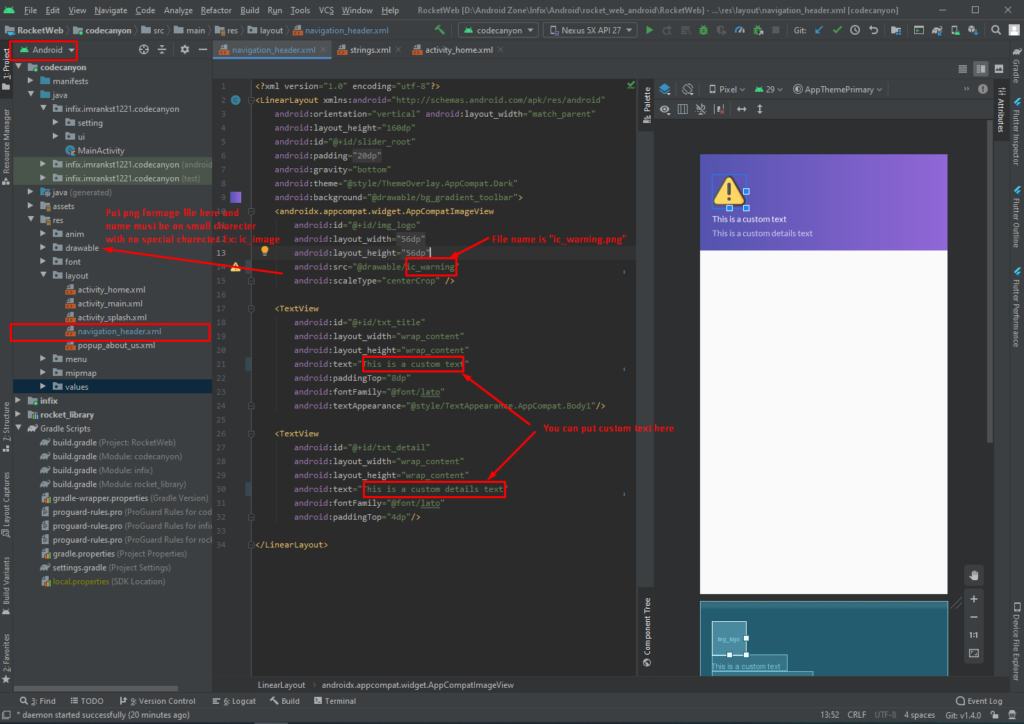
I want without the header and footer of the webpage
For support please share your purchase code and follow this: https://codecanyon.net/item/rocketweb-android-web-app-solution-webtoapp/22985174/faqs/41270