After buy from CodeCanyon I set up the app and everything is working fine. But I want to change the Share text.
- The sharing method are called a RocketWeb library. In HomeActivity.kt you will found the line: UtilMethods.shareTheApp(mContext) it’s control the share function.
- To find the method search CTL+F (windows) or Command+F (MAC) and search this line UtilMethods.shareTheApp
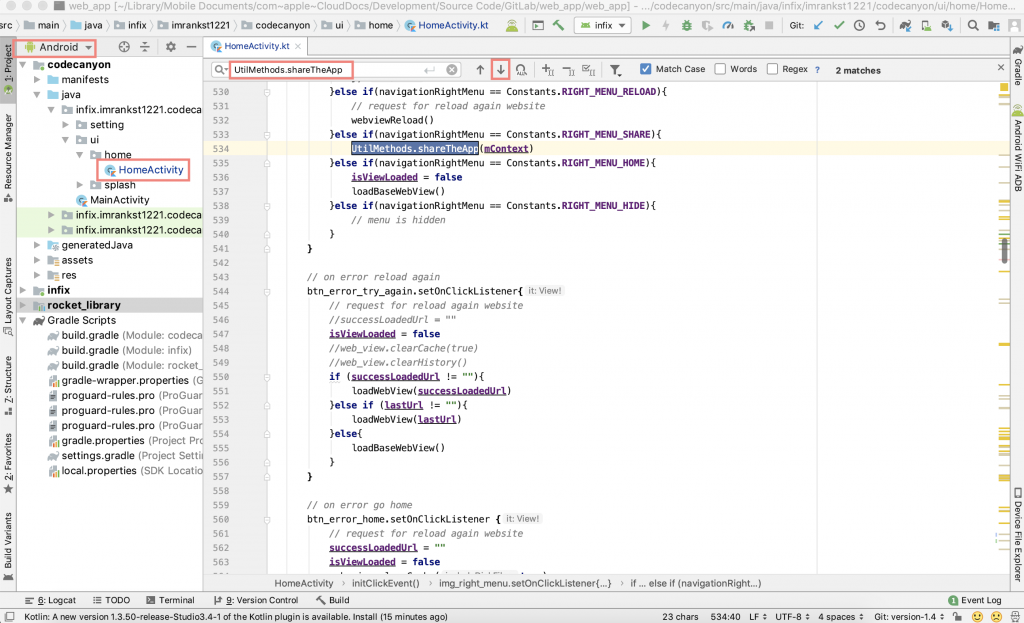
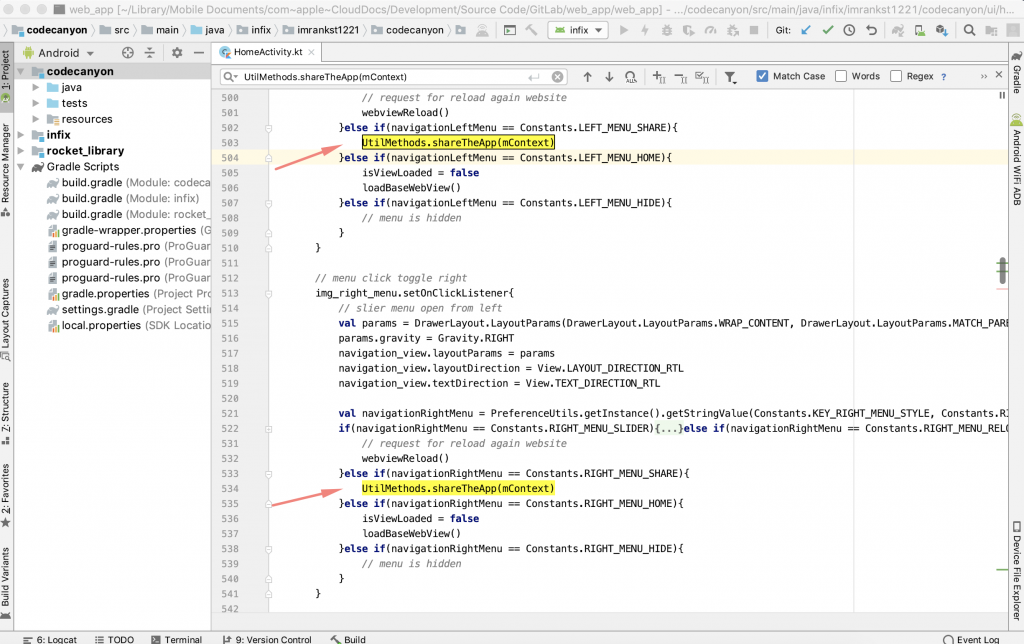
3. Now set this method block in HomeActivity.kt
fun shareTheApp(context: Context, message: String) {
val sendIntent = Intent()
sendIntent.action = Intent.ACTION_SEND
sendIntent.putExtra(Intent.EXTRA_TEXT, message)
sendIntent.type = "text/plain"
context.startActivity(sendIntent)
}
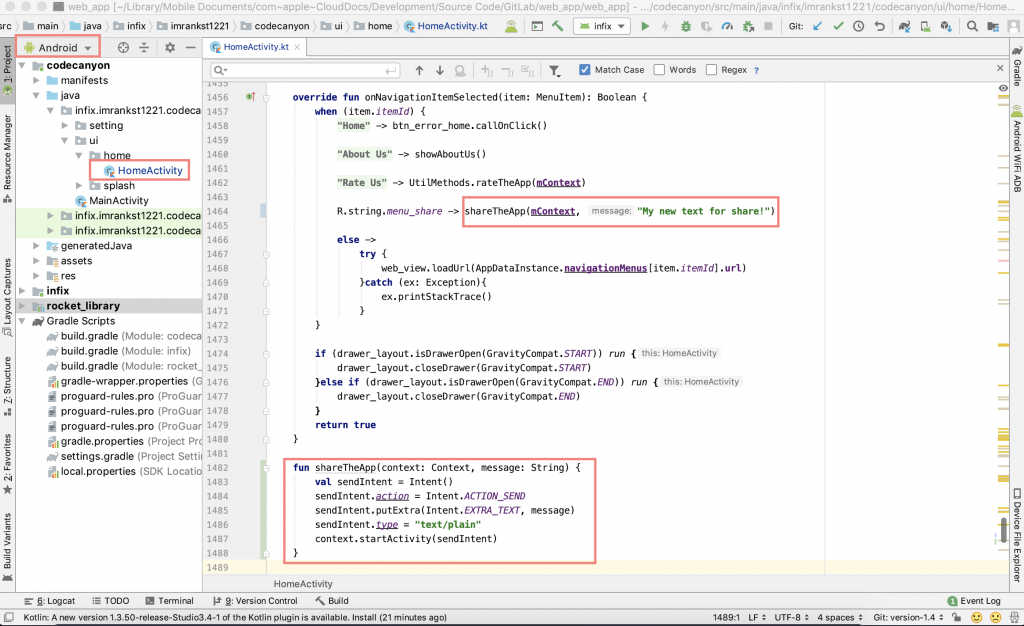
4. Now you need to release this line UtilMethods.shareTheApp(mContext) with this line shareTheApp(mContext, “My new text for share!”)
That’s it whatever the text you want to share write on send parameter.