After buying from codecanyon I was trying to open the project on M1 mac but it’s not opening.
File not found: /Users/addy-macbook/Library/Developer/Xcode/DerivedData/RocketWeb-bysqrrppjajbpscczqleuanvbigj/Build/Intermediates.noindex/SwiftMigration/RocketWeb/Products/Debug-iphonesimulator/RocketWeb.app/RocketWeb
In /Users/addy-macbook/Downloads/Source File V1.0.6/RocketWeb/Pods/FirebaseAnalytics/Frameworks/FIRAnalyticsConnector.framework/FIRAnalyticsConnector(FIRAnalyticsConnector_a8eeba373b74508311b8b22b8d3202a6.o), building for iOS Simulator, but linking in object file built for iOS, file ‘/Users/addy-macbook/Downloads/Source File V1.0.6/RocketWeb/Pods/FirebaseAnalytics/Frameworks/FIRAnalyticsConnector.framework/FIRAnalyticsConnector’ for architecture arm64
Solution:
If you are using an M1 mac then it’s your device issue. To resolve this, In the General section enable the “Open using Rosetta” checkbox. Restart your Xcode and try again. In case if you make any changes then delete the project and download it again.
Follow this: https://support.apple.com/en-us/HT211861
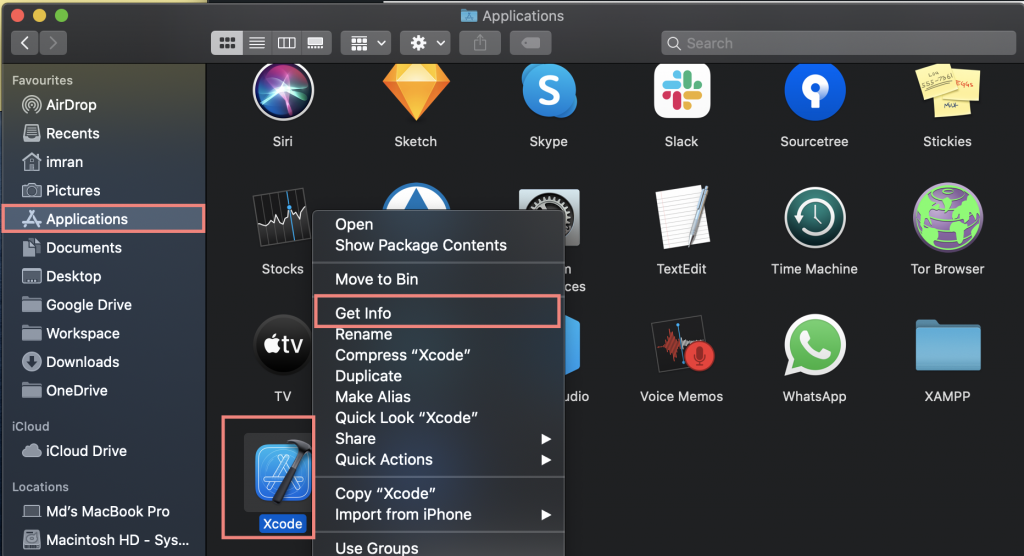

For more follow this: https://medium.com/hackberry/setting-up-the-ios-development-environment-for-the-new-macbook-pro-m1-with-ease-16c1be7f997b