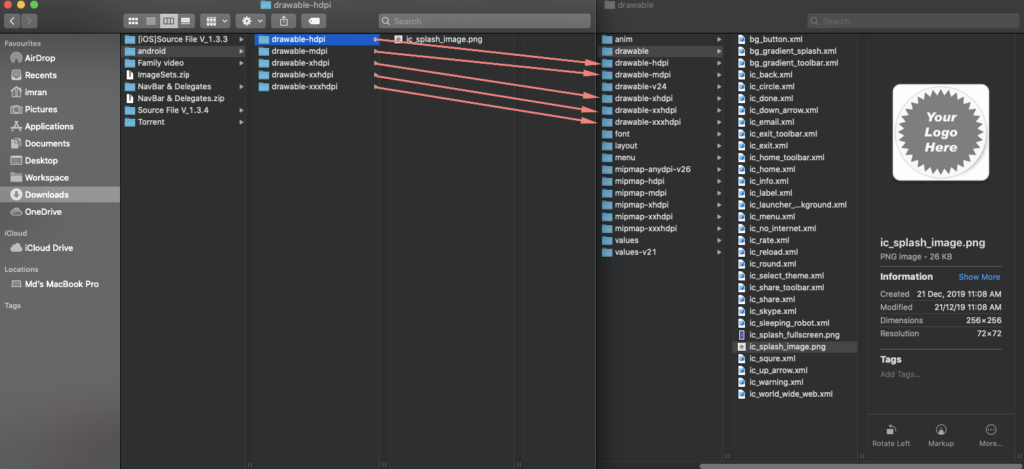After buy, I configure the app following the document. The splash icon looks perfect on mobile but now showing on TAB or different screen sizes.
To make an image responsive you need to set the different sizes of the image on the different drawable folders. Folder name (drawable-mdpi, drawable-hdpi, drawable-xhdpi, drawable-xxhdpi , drawable-xxxhdpi). If any folder is not available then create a new folder.
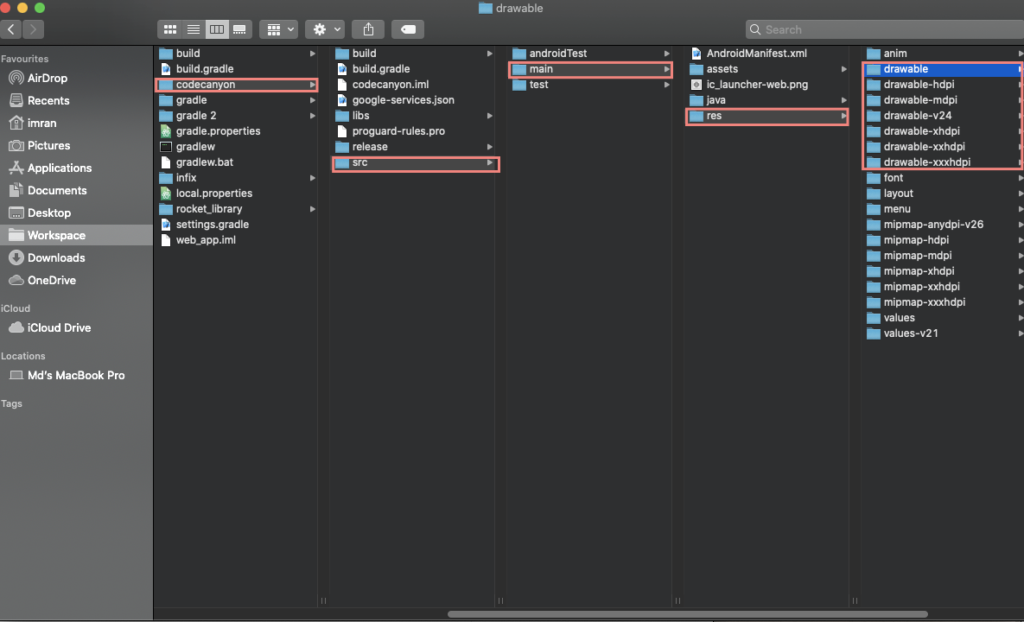
Now take a maximum size of the image and create different images for the drawable folder.
Go to this website and create different sizes of images. https://appicon.co/#image-sets
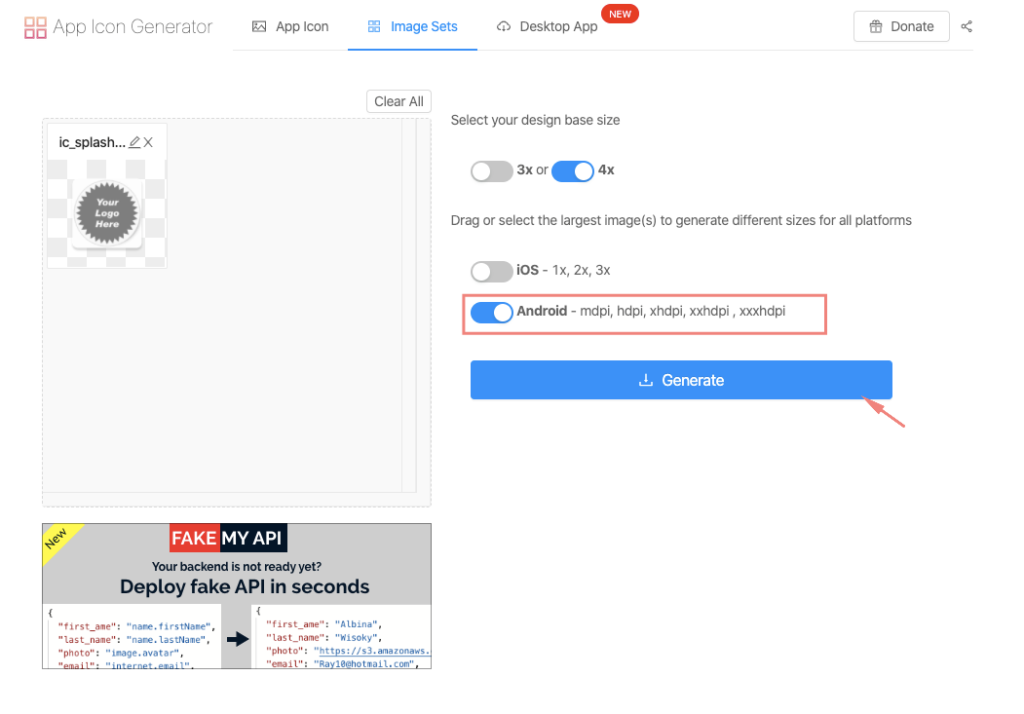
After downloading the images you will found a different folder where you found the resize images. Now pest the images on respective folder.