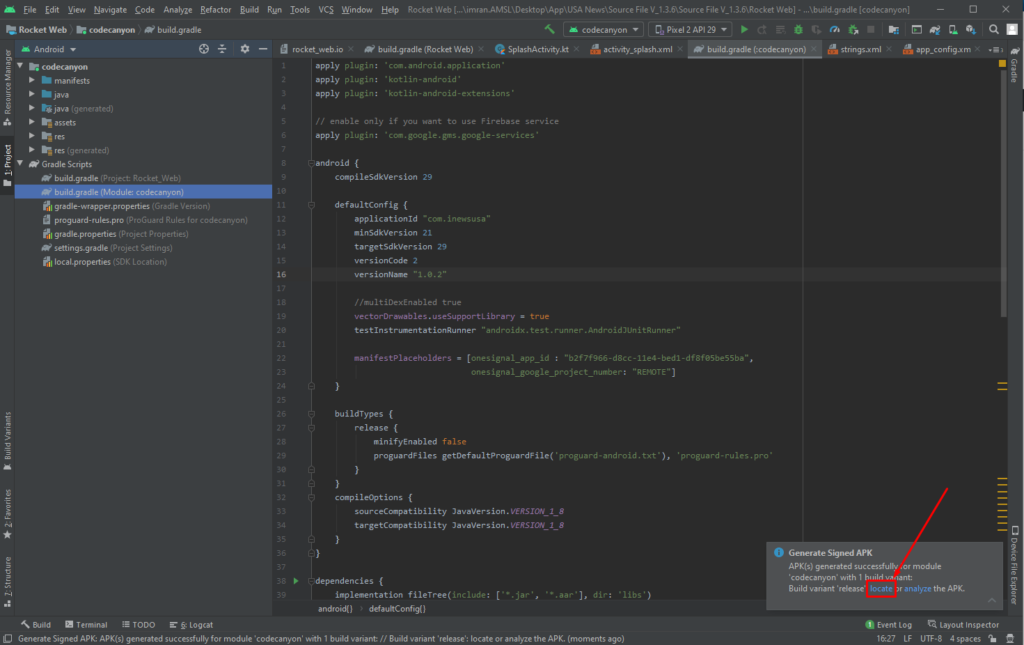I already have a version of my on play store. Now I want to update the app.
- To upload the app you must need the developer key wit password. Which you generate during published the app for the first time. Here is the details about the key (.jks): https://developer.android.com/studio/publish/app-signing
- When you have the key and password please update your app version code and sync the project. Every time you update you must need to update the version code. And you can also change the version name which will be showing on the play store.
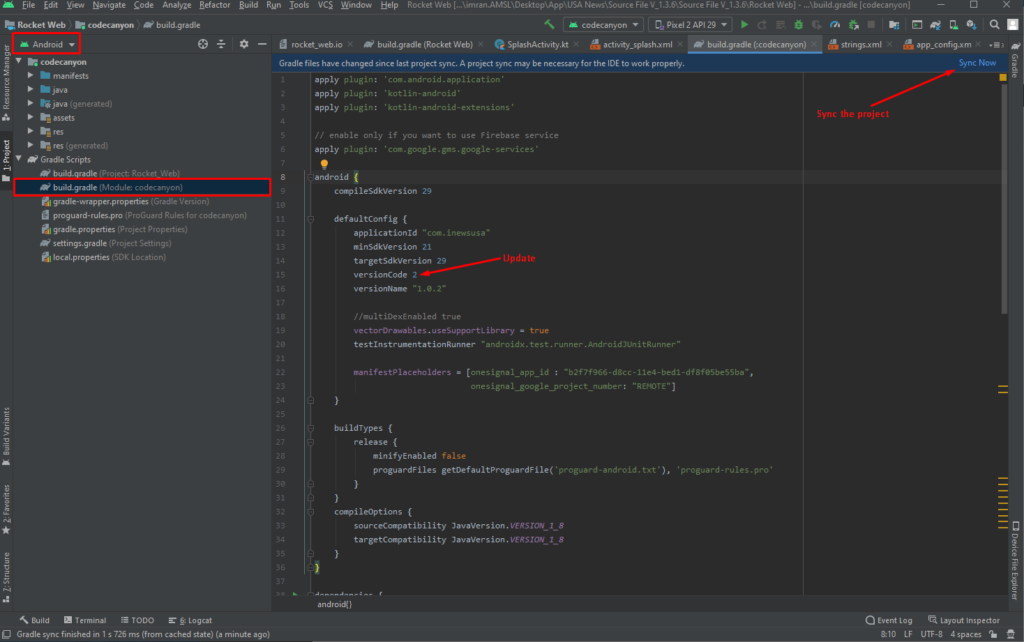
- Go to sign the APK option from the menu.
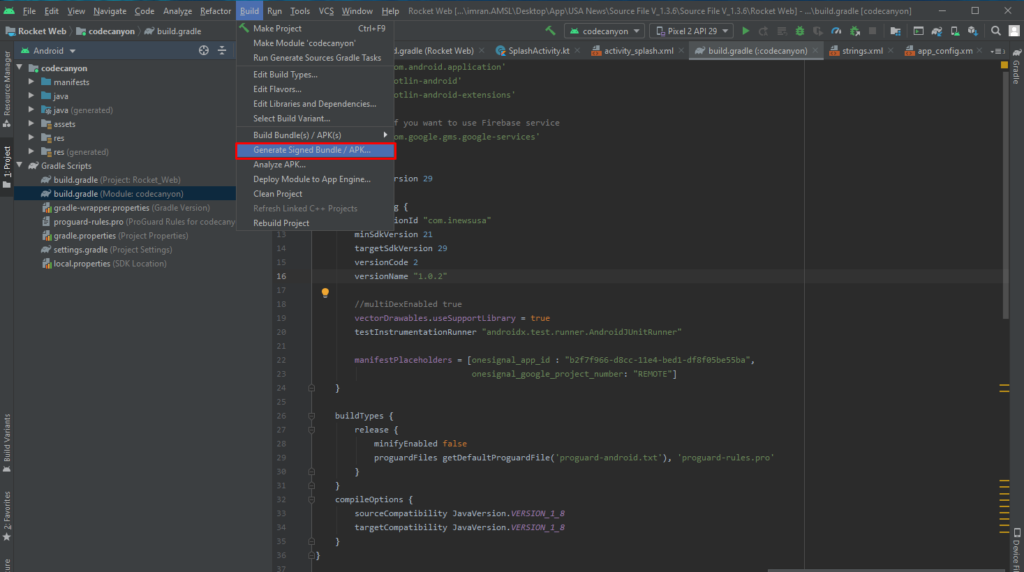
- Select APK
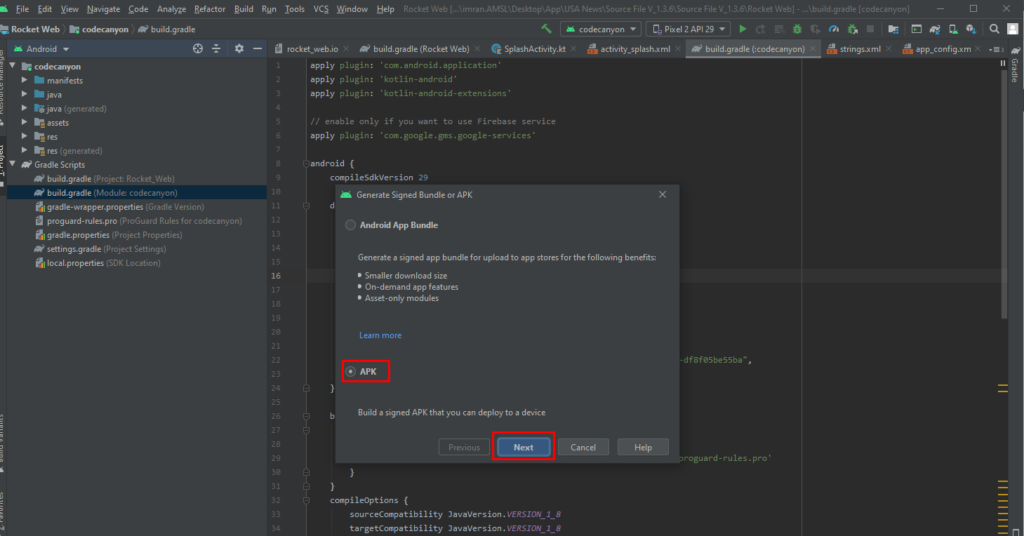
- Select your developer key provide the password then select the alias and set alias password.
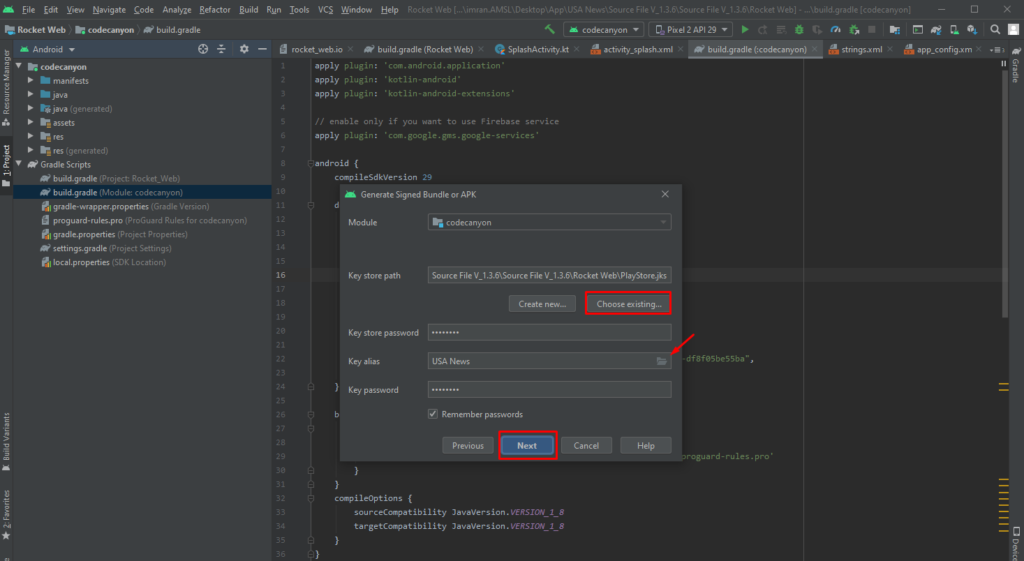
- Select build type as release and finish
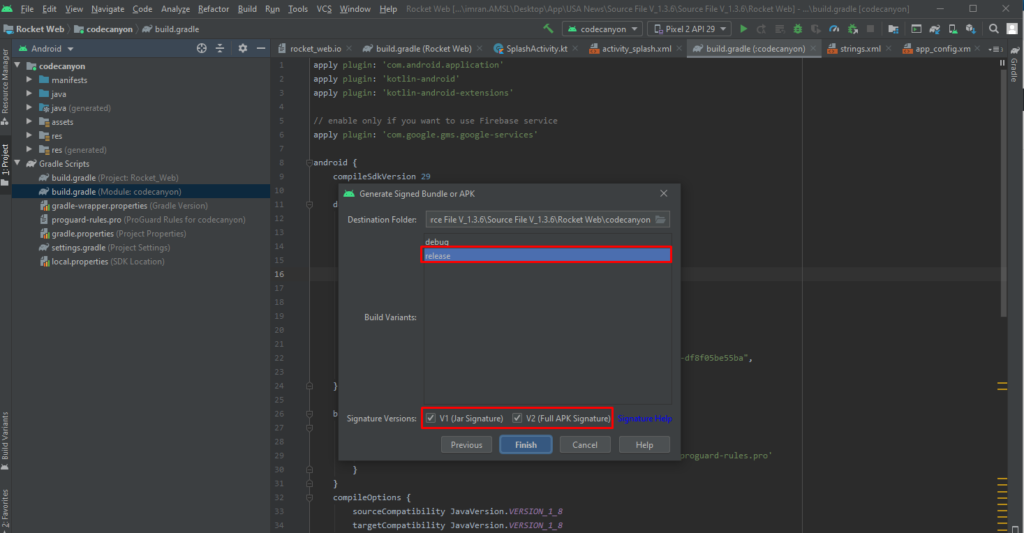
- Here is your signed updated build APK