After buying RocketWeb from codecanyon I configure the app and everything works fine. Now I want to use a deep links.
To use the deep link you must need to be use version 1.4.5 or above.
To add a deep link first you have to add it on AndroidManifest.xml. Follow this to know about the setup: https://developer.android.com/training/app-links/verify-android-applinks
<intent-filter android:label="@string/app_name">
<action android:name="android.intent.action.VIEW" />
<category android:name="android.intent.category.DEFAULT" />
<category android:name="android.intent.category.BROWSABLE" />
<data android:scheme="https" />
<data android:host="www.infixsoft.com/" />
</intent-filter>
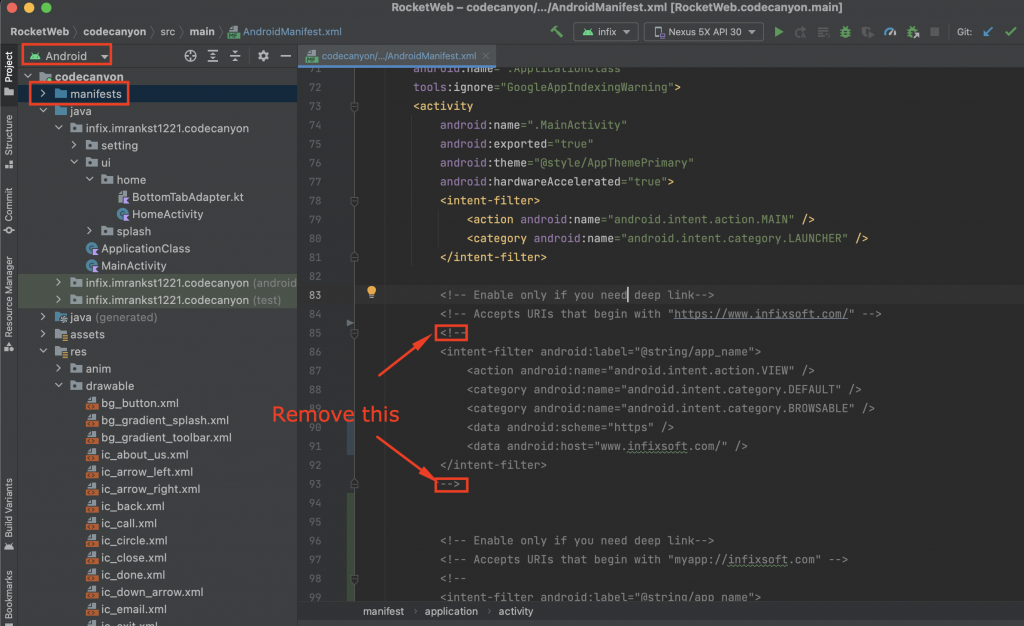
After that, you have to create an “assetlinks.json” file and host the file into your server at the location of /.well-known/assetlinks.json
Follow this to know about the setup: https://developer.android.com/training/app-links/verify-android-applinks
How to test the deep link:
This is caused by Chrome not following deep links if you manually type it into the address bar. The easiest way to test deep linking is to enter the link into the Android Messages app. After you send the message you can click on the link.
You can also host a page somewhere with your deep link.
The app only when you click the link. So send your link via any social media, email, or message then click the URL it will open. Also if your website has the link then when you click that its also work.
So what is the content of @string/filter_view_example_gizmos in strings.xml? This is a half-baked tutorial.
Here is the reference: https://developer.android.com/training/app-links/deep-linking
hello.
you wrote “To use the deep link you must need to be use version 1.3.5 or above.”
Where to find 1.3.5 ?
Because when i download the file it is 1.3.4
thank you
You always get the latest version when you download from codecanyon. The version is not published yet it’s under testing. Please contact via email I will help you out.
Hey, I want to open all the URLs of https://eeppyy.com/* in the app. And any other URL with URLs like https://support.eeppyy.com/, https://mart.eeppyy.com/ will be opened in the external browser. Is there any way? Please reply.
Please follow this: https://help.infixsoft.com/how-to-open-a-link-outside-the-app/
does android:host=”infixsoft” /> needs to be changed?
Yes, it’s just an example you need to set your host name.
Hi, values like “app_name” (first line) or android:scheme=”myapp” should be changed too? or just the host names?
Hi’ve added this:
But not working, every time I click on a URL, the app goest to the default page of my app.
For support please follow this: https://codecanyon.net/item/rocketweb-android-web-app-solution-webtoapp/22985174/faqs/41270
Change only if you need it. It’s depends on your website configuration.