After buying from codecanyon, I configure the app properly and everyone was working fine but Firebase notification is not working.
First of all check the setup then must test on a real device and if everything was fine and you don’t get then don’t worry about it. Some time firebase takes some time after publishing the app it will auto resolved.
Step 1: Must register firebase with your applicationID and update the firebase file. Watch the video for more: https://youtu.be/duV0KSK2Q28
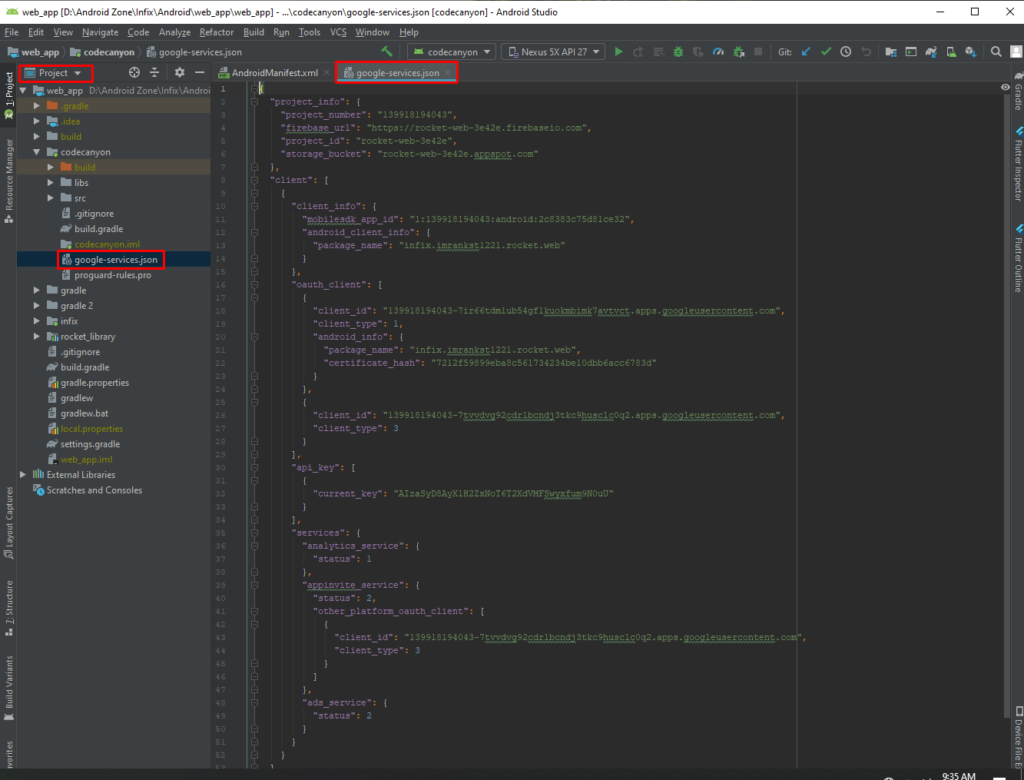
Step 2. Enable permission for the notification. You can also add this,
<uses-permission android:name="com.google.android.c2dm.permission.RECEIVE"/>
<uses-permission android:name="android.permission.WAKE_LOCK" />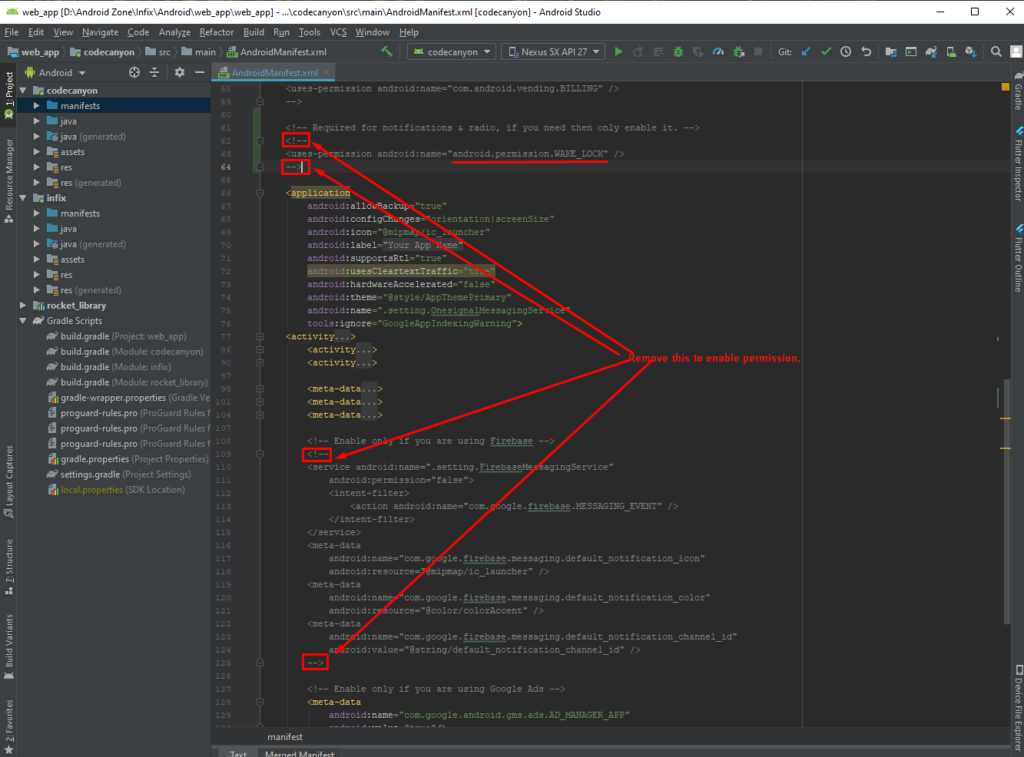
<service android:name=".setting.FirebaseMessagingService"
android:permission="false">
<intent-filter>
<action android:name="com.google.firebase.MESSAGING_EVENT" />
</intent-filter>
</service>
<meta-data
android:name="com.google.firebase.messaging.default_notification_icon"
android:resource="@mipmap/ic_launcher" />
<meta-data
android:name="com.google.firebase.messaging.default_notification_color"
android:resource="@color/colorAccent" />
<meta-data
android:name="com.google.firebase.messaging.default_notification_channel_id"
android:value="@string/default_notification_channel_id" />
<meta-data
android:name="firebase_messaging_auto_init_enabled"
android:value="true" />
<meta-data
android:name="firebase_analytics_collection_enabled"
android:value="true" />
<receiver
android:name="com.google.firebase.iid.FirebaseInstanceIdReceiver"
android:exported="true"
android:permission="com.google.android.c2dm.permission.SEND" >
<intent-filter>
<action android:name="com.google.android.c2dm.intent.RECEIVE" />
</intent-filter>
</receiver>Step 3: Add this line on MainActivity.kt
FirebaseMessaging.getInstance().isAutoInitEnabled = true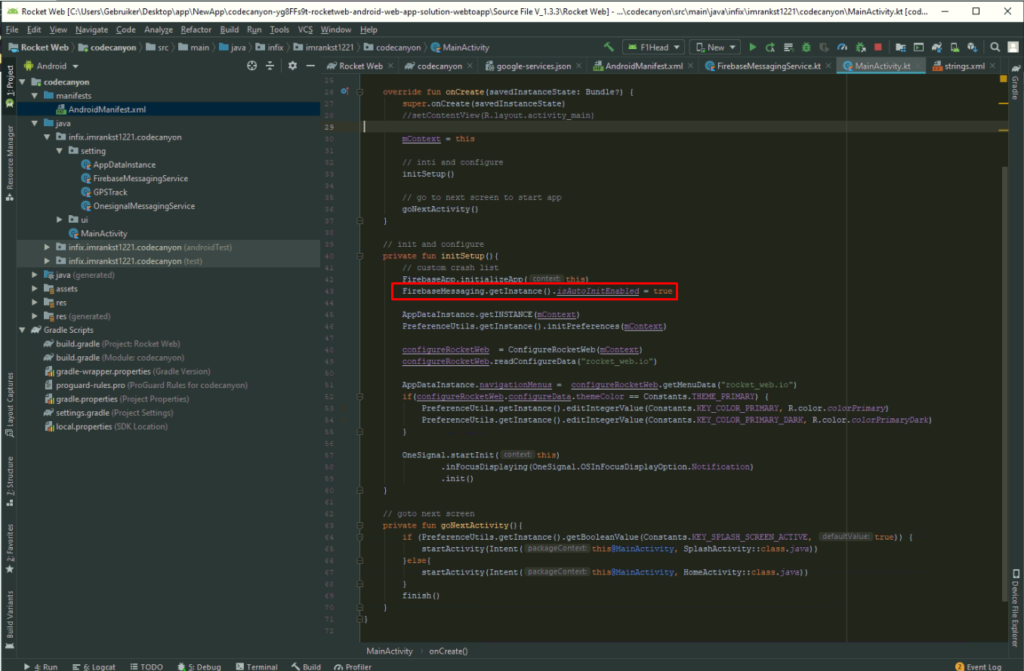
Hi there, Android Studio call that FirebaseMessaging.getInstance().isAutoInitEnabled = true – is wrong. hm?
Yap, you are right.
Hi,
how does it work with device registration? Virtual device does not ask for authorization (I get Message “you have reached you limit subscribe today”). When I click it, I get the message. “real” device does not recieve the message at all… Is there a way to check this? Also the App icon is missing on VAD…
Please contact via email: https://codecanyon.net/item/rocketweb-android-web-app-solution-webtoapp/22985174/faqs/41270
Can you add sound for the message notification?
Contact via email