I buy RocketWeb from codecanyon and now I want to open some URL on Custom Tab
If you want to open URL outside of app then follow this:
https://help.infixsoft.com/how-to-open-a-link-outside-the-app-in-rocketweb-rokcetweb-ios/
If you want to open any specific URL on custom TAB then on the configure page already has an option. You need to set a full URL to open the custom tab.
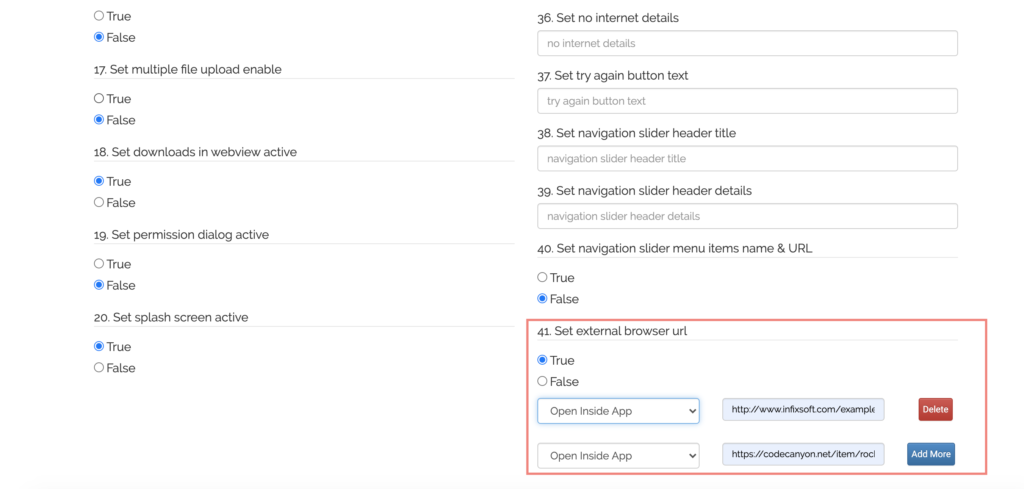
But sometimes you need to be open all the URLs of a domain in the custom tab. Then add bellow code here,
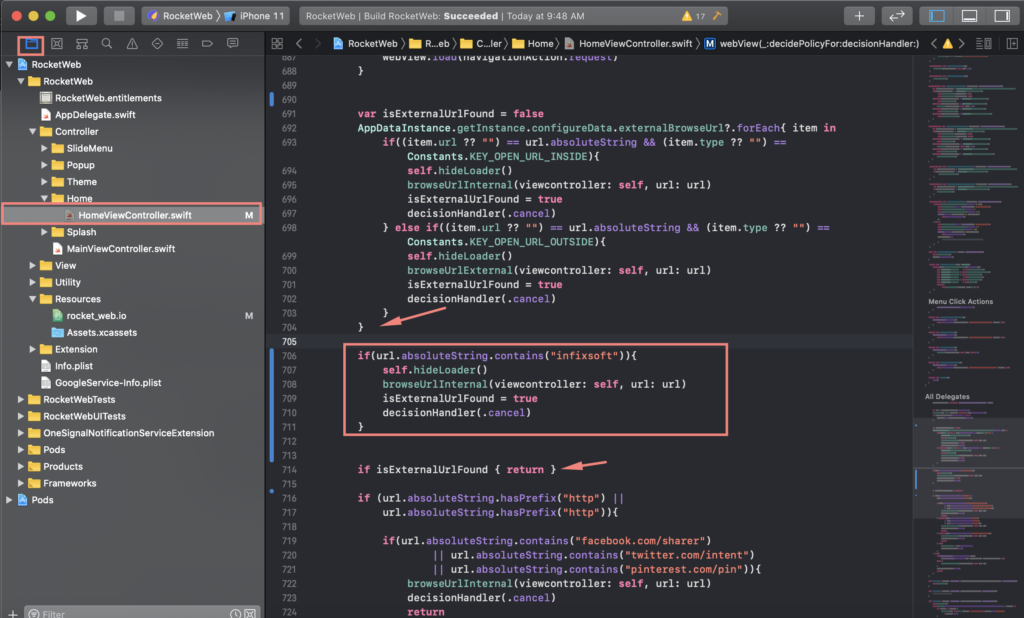
In this example, all the URLs of “infixsoft” domain will open on the custom tab.
if(url.absoluteString.contains("infixsoft")){
self.hideLoader()
browseUrlInternal(viewcontroller: self, url: url)
isExternalUrlFound = true
decisionHandler(.cancel)
}
Tips 1: In case you want to open all the URL on the custom tab expect “infixsoft” then,
if(!url.absoluteString.contains(“infixsoft”)){
self.hideLoader()
browseUrlInternal(viewcontroller: self, url: url)
isExternalUrlFound = true
decisionHandler(.cancel)
}